Cookies and Sessions in Laravel
In Laravel, managing user data through cookies and sessions is straightforward and efficient. Both mechanisms allow you to store information about users, but they serve different purposes and have distinct characteristics.
Cookies
Cookies are small pieces of data stored on the client’s browser. They can be used to remember user preferences, track sessions, or store any other information that needs to persist across requests.
Setting a Cookie
To set a cookie in Laravel, you can use the cookie helper function. Here’s a simple example:
public function setCookie(Request $request){
$minutes = 60;
$response = new Response('Set Cookie');
$response->withCookie(cookie('name', 'MyValue', $minutes));
Retrieving a Cookie
To retrieve a cookie in a controller, you can access it through the Request object:
public function getCookie(Request $request){
p$value = $request->cookie('name');
pecho $value;
}
Session
Sessions in Laravel provide a way to store data across multiple requests. Unlike cookies, session data is stored on the server, making it more secure for sensitive information.
Storing Session in Database
If you want to store session data in a database, you can create a migration for the sessions table. This allows you to manage session data more effectively, especially in applications with a large number of users.
You can create a migration for the sessions table using the Artisan command:
php artisan session:table
This command generates a migration file in the database/migrations directory. The generated migration will look something like this:
Schema::create('sessions', function (Blueprint $table) {
$table->string('id')->primary();
$table->foreignId('user_id')->nullable()->index();
$table->string('ip_address', 45)->nullable();
$table->text('user_agent')->nullable();
$table->text('payload');
$table->integer('last_activity')->index();
});
After creating the migration, run the following command to create the sessions table in your database:
php artisan migrate
To retrieve data:
$value = $request->session()->get('key');
To retrieve data with a default value:
$value = $request->session()->get('key', 'default')
Retrieve all session data:
$data = $request->session()->all();
Checking for the existence of an entry:
if ($request->session()->has('users')) {
// ...
}
Store data:
$request->session()->put('key', 'value');
Delete data:
$request->session()->forget('name');
Delete all data in a session:
$request->session()->flush()